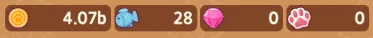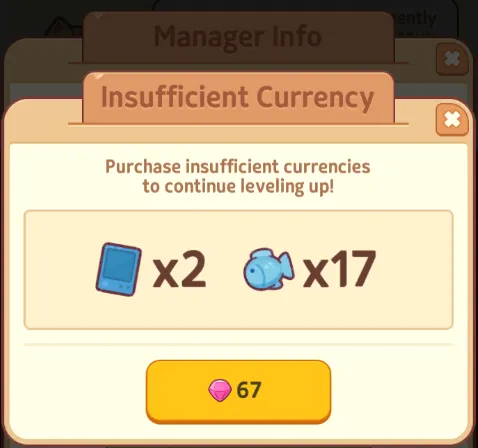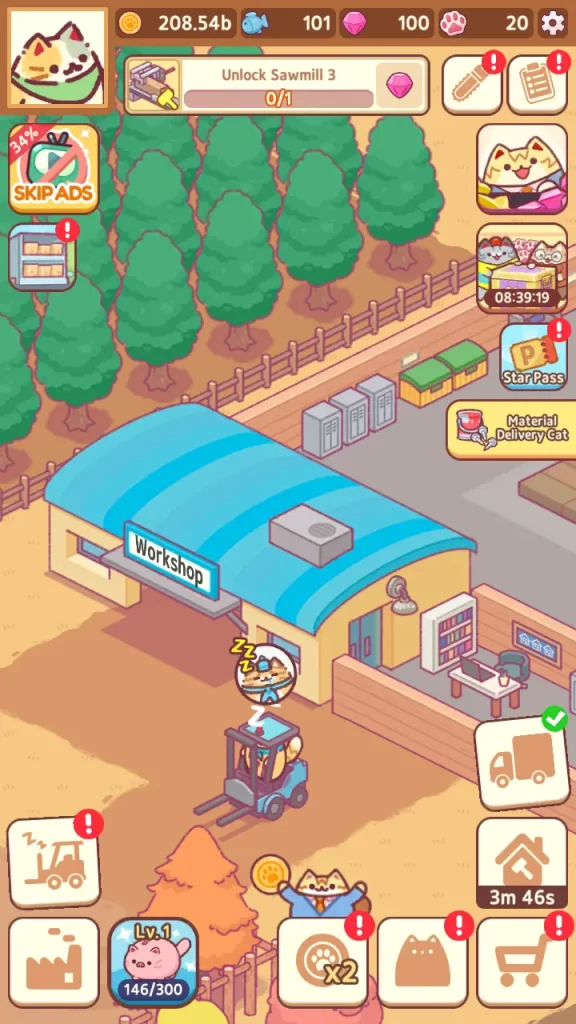Factory-style games are always a great way to pass the time. From harvesting raw materials to processing and finally selling or using the finished product, there’s something deeply satisfying about watching the entire industry work. And if you’ve got a hankering for a factory sim, but don’t have the time to commit to a deep one, Treeplla’s mobile game Lumbercat is here to scratch that itch.
In Lumbercat, you assume the role of a lumber mill manager. It’ll be your responsibility to oversee the smooth harvesting, production, and distribution of your mill’s resources and products. Whether your goal is to create the ultimate factory or make tons of money (or both!), Lumbercat’s got a bit of something for everyone. Lumbercat is available on both the Google Play Store and the App Store.
Lumbercat is a simple game to pick up and play, but if it’s your first foray into idle production sims or want a preview of what lies ahead, this guide is for you!
In this beginner’s guide to Lumbercat, we’ll be discussing several topics:
- Factory basics. We’ll talk about the production cycle as well as the ins and outs and functions of each section of the lumber mill, and addressing production bottlenecks.
- Making money, because that’s the whole point of running an industry. Here, we’ll talk about upgrades, requests, and so on.
- Freebies! Most mobile games have freebies, and I’ll help you sniff out where to get free stuff.
Becoming The Means of Production
Every industry owner should be familiar with how their factory works. Let’s take a close look at the interconnected systems of your lumber mill so that we can better understand how to maximize your Lumbercat profits!
Quick Tips:
- The basic production cycle of Lumbercat is cut trees -> transport logs -> debark logs -> cut into timber -> move timber to yard -> sell.
- Remember to hire planters to replenish your trees!
- The truck driver moves cut logs to the production area. This cat runs on a stamina bar – the green bar around his portrait. If he runs out of stamina, he’ll stop working and you’ll need to tap him to get him to move again.
- Logs need to be debarked and sawn before becoming usable timber. Usable timber will then be moved to a storage yard where it’ll be stocked for requests.
- Any requested timber is delivered via a forklift cat. Like the driver cat, he also has a stamina bar and will need to be poked to work.
The Production Cycle
Lumbercat’s tutorial is cute and handy, but it can be easy to get lost with how often it railroads you – meaning that it’s easy to forget the input and output of each step of the production cycle. Let’s quickly go over the cycle of your lumberyard:
- The first step, naturally, is cutting trees. Your lumbercats will chop down trees in designated fields. You will also need to hire replanters to replace fallen trees.
- The next is transporting. This task is the responsibility of a single driver cat who’ll move back and forth on the lane between the fields and the processing area, loading logs from the field side and unloading them on the factory side. Be aware that the driver has stamina, represented by the green bar around his icon. Once this runs out, he’ll run out of stamina.
- The third is debarking. You didn’t think the bark disappeared on its own, did you? These cats will ensure that the logs are nice and clean before they’re cut into usable planks.
- The fourth is sawing. Debarked logs are loaded onto a sawhorse, and two cats will cut each log into usable timber.
- The last is delivery. Completed timber is brought to your yard, and a forklift driver will move planks to fulfill orders. Just like the truck driver, the forklift driver also has a stamina bar so you’ll need to keep an eye on him to ensure that he’s working.
Smooth Operations
Now that you’ve familiarized yourself with how your factory works, let’s take a look at what we can do to make operations run swiftly and smoothly. The faster the factory goes, the more money you’ll make!
Quick Tips:
- Almost everything in your lumber mill makes money, even if you’re not selling timber.
- Gold is used to upgrade machines and buy new ones, Fish Points are for upgrading managers, gems are premium currency, and Paw Points are “progression” currency that gates the next area.
- Try to save your gems for buying crates and/or manager cards.
- Upgrades are vital for making more money. In descending order, the most valuable upgrades you can get are more facilities (such as a second sawmill or debarker), faster processing time, or more workers, then increased profit.
- Managers provide potent upgrades for several parts of your factory. You can get managers by opening crates (gacha).
- There are different tiers of managers. Production (blue) Managers only affect one machine at a time, while Sales (purple) Managers provide blanket upgrades. Star (orange) Managers can only be acquired from the battle pass.
- Upgrading a manager requires you to use duplicates as well as Fish Points. You can get these from opening crates. You get “free” daily pulls (which sometimes require you to watch an ad) on the lowest tier of crate – be sure to snag these!
- Alternatively, you can pay gems to directly buy the dupes and Fish Points a manager needs.To do this, tap the upgrade button when you don’t have the required items.
- Upgrading certain managers enough times allows some parts of your factory to be automated – such as the drivers. If a manager has “automation” below their portrait, that means they can automate something once upgraded enough.
- Bottlenecks refer to any part of your production system that slows or outright stops every other part from working. Addressing these bottlenecks is key to keeping your lumber mill running and maximizing profit.
- These are the main bottlenecks in the game: log production (hire more planters), drivers stopping (the button on the lower left has an exclamation point if any are idling), debarking and sawing (ensure that they’re processing fast enough to keep up with regular input) and requests (watch an ad, use a ticket, spend gems, or just wait).
- Workshops essentially allow you to take better-paying requests. Workshop tasks often require different types of resources that you can’t manufacture. These resources, such as nails and paint, can be earned by doing regular requests.
- Once you’ve made enough progress in a location (by earning Paw Points), you’ll be given the option to move to a new area. This will reset your progress in several ways – you’ll lose your current gold (reset to around 100a) as well as machine levels and upgrades and your stock of timber – but new locations have a multiplier on gold earned.
- You get to keep your workshop even after migrating.
Resources 101
Before we discuss how to make more money, we need to address the question – what exactly makes money, what are the different types of resources, and how do we get each of them?
You can see your resources at the top part of the screen. There are four of them; from left to right, they are gold, Fish Points, gems, and Paw Points. Each of them also has a corresponding use and a way to earn them:
- Gold is used for almost everything, from upgrading and expanding machines to buying new stuff. It’s earned passively by specific facilities – cutting trees, debarking, and sawing – and actively by fulfilling requests. Gold is the most common currency, and you will need a LOT of it.
- Fish Points are earned by completing requests. They’re used to promote managers.
- Gems are Lumbercat’s premium currency. Gems can be used to skip timers or buy crates. Try to save your gems for buying crates as managers come from crates.
- Paw Points are earned by completing quests, not requests. Quests are found on top of the screen. Paw points serve as “progression points”; you’ll need to earn enough Paw Points in an area to build a new lumber mill.
Invest in Upgrades
The most basic way to improve your income is by upgrading your facilities. A lot of things can be upgraded, and each upgrade level improves your ability to make more gold.
To upgrade a facility, tap on it then select which upgrade you’d like to perform. Most facilities have two upgrades – one will improve the level of the facility and its passive revenue, while the other will make it work faster, whether that’s by upgrading the machines or hiring more workers to throw at the facility. Note that you can tap-hold on an upgrade button to continuously buy it.
The next type of upgrade is buying more machines and land.
Having more sawmills and debarkers allows you to process raw logs faster and meet requests and quotas faster. Unlocking new machines is sequential, meaning you’ll need to buy the previous new machine before you can get the next one.
To buy new machines, you can tap on the empty slots in your lumber mill. Alternatively, tap on the chainsaw icon at the upper right of the screen:
All your brand-new machines won’t be doing much without a regular income of lumber, so it’s also a good idea to invest in more forest space to feed your factory. Tap on the forest to upgrade it – the upper tabs let you switch between training and upgrading your lumberjacks and planters and buying new land.
In terms of upgrades, getting more machines is always the best way to go. However, this option won’t always be available to you. In that case, you should go for speed upgrades next, and finally, levels for passive income.
Managers
Managers are another form of upgrade for your factory. These cats are especially potent upgrades since they both do not cost gold and persist between lumber mills, which is important when you move your factory.
Each manager improves a specific part of your factory. In the image above, you can see that Ray and Betsy improve transport abilities, while Fury improves storage. You might also have noticed that Betsy has “Automation On” under her portrait, meaning that the forklift under her command no longer needs to be tapped to be woken up. Hopefully, that convinces you of the benefits of hiring managers.
There are three general types of managers, as well as several subclasses of managers below them:
- Production Managers are assigned to specific machines. There are Debarker Managers, Sawmill Managers, Chief Drivers, and Storage Managers. Note that their upgrade applies only to their machines (for example, Butterfly only affects Debarker Machine 1) and you can’t get a manager if you haven’t unlocked their exclusive machine.
- Sales Managers provide blanket effects to the entire lumber mill. While they don’t directly influence income, they do provide powerful effects such as faster request cooldown.
- Star Managers are incredibly useful managers who affect many systems at once. However, they’re exclusive to the paid Star Pass, so get ready to shell out some cash if you want them.
Managers themselves can also be upgraded. Unlike machines, managers are more particular in what they need – you’ll need duplicates of a manager as well as Fish Points to upgrade them.
Fish Points are earned by completing requests, while manager cards come from crates. Crates can be bought in the cash shop, and you’ll need to pay gems to get access to better crates.
Alternatively, you can pay gems instead of the regular upgrade materials. Just tap on a manager that you want to upgrade (even if you don’t have enough cards or Fish Points), then tap on the upgrade button to get a prompt that’ll ask if you want to spend gems to finish the upgrade:
Production Bottlenecks
Bottlenecks, if you aren’t familiar with the term, are congestion points in any system that produces things – your lumber mill included. If one part of your factory line is underperforming, it’ll greatly slow (or in the worst case, stop) production for everything else – which is why finding and addressing bottlenecks is very important.
The first bottleneck in the game is tree production.
While your lumberjacks are zealous workers – even if you aren’t paying them anything – they’ll stop and take a break if there are no trees left to chop. Thus, it’s generally a wiser idea to invest in replanters first as idle replanters won’t slow down the system, but idle lumberjacks will!
If you want to do even more math, note that only one lumberjack can work on a tree.
However, too many trees without enough production is also a problem!
The main culprit of this problem is the truck driver; remember that he has a stamina bar and won’t work again until you poke him. Thankfully, there’s an easy way to monitor if he’s working or not. Just refer to this button:
If the button has an exclamation mark on it, it means that your drivers are idle and need to be punished woken up. Tapping the button will bring you to any errant drivers – so give ‘em a good poke and get the factory working again.
The next bottlenecks are on the production side. Our production cycle requires logs to be debarked and sawn before they can be sold, so if either the debarker or the sawmill isn’t working fast enough, we won’t be generating income as quickly as we could.

To help with this, you can spend money on upgrades that will help your machines output faster. We’ll go over upgrades in the “Making Money” section.
The fourth bottleneck in the production process is the forklift driver.
Like the truck driver, his performance is tied to the stamina bar. Tap the button in the left-hand corner (as with the truck driver) to make him go back to work. Note that you only have a limited amount of space in your inventory – if your forklift driver isn’t delivering completed timber to fulfill requests, it’ll back up everyone else!
The last and deadliest bottleneck is requests themselves.
You can only get one request at a time, which will ask for a random amount of timber; naturally, the more timber they ask for, the more money you make. However, there’s a 2-minute time period between finishing a request and a new one arriving, meaning that in most cases, your lumber mill will stand still for 2 whole minutes while waiting for a new request to come in. You can skip that by using an ad skip ticket (of which you’ll get a few in the tutorial) but later on, you’ll have to wait for the timer, watch ads, or pay Gems to get new requests faster.
The Workshop
After making some progress, you’ll eventually unlock the ability to build the workshop. The workshop will allow you to take on different types of requests that require different types of materials, not just timber.
To start the workshop, you’ll need to sacrifice some of your timber and run down some timers. Once the workshop is up, you can tap on it to be brought to this screen…
…where you can take on house-building requests. Naturally, these pay a lot more than just selling raw timber. However, the catch here is that you’ll also need different materials that you can’t manufacture, such as nails and paint.
Nails, paint, and other materials can only be acquired as a reward for fulfilling certain requests. Note that you can’t start stockpiling these resources off the bat. You’ll have to unlock the workshop and the ability to build houses before these resources will appear on the rewards list!
Move to New Locations
Your income in each area is essentially soft capped by the trees that grow there. The solution? Move to a new area!
Once you’ve amassed enough money and Paw Points from completing quests and fulfilling requests, you’ll be able to open a new sawmill in a new location. Moving to a new location presents new opportunities for growth and profit; in particular, each new region has a multiplier attached to how much gold you earn. The Autumn Lumber mill, for instance, makes thrice as much gold as your first lumber mill. Not bad, eh?
However, moving to a new location also means giving up certain things. In particular, your machine upgrade levels will be reset, your current stock of timber will vanish, new machines will need to be bought, and your gold will drop back down to around 100a. At least you keep your workshop, and the accelerated rate of gold gain will make up for the sacrifices you make. Gold’s easy to make anyway, right?
As you migrate to new lumber mills, you’ll unlock new machines, managers, and game mechanics which will allow you to not only recoup your losses faster but also propel yourself to new and greater heights.
Freebies and Rewards
The last thing you’ll need to learn is how to improve your factory and get free stuff outside of regular factory operations.
Quick Tips:
- Lumbercat accumulates up to 2 hours of AFK gains. You can watch an ad to double your gains (recommended) or pay gems to triple them (not recommended).
- By watching ads in-game, you can accumulate up to 6 hours of double gold income. Watching 3 ads this way also nets you a free Premium Crate. Tap on the “x2” button on the lower part of the screen to activate this.
- Special Deliveries contain a variety of resources. The first one is free, the second and third require ads, and all else requires gems. These refresh over time.
- The cash shop offers free Basic Crates, gems, and time boosters. You may need to watch ads to claim these freebies.
- Quests and missions give out gems as you complete them. These can be seen at the top of the screen as well as the clipboard button to the upper right.
- The Star Pass is Lumbercat’s battle pass system. There’s both a paid and standard track.
- You can join events once you reach the Winter Lumber mill. Be sure to check events to see what goodies you can wrangle out of them!
AFK Rewards
Your lumbercats continue working even if you aren’t around!
Two important things to remember here – your passive income rate is determined by machine levels, and you can only store up to 2 hours of AFK gains. Be sure to log in and claim your rewards if you want to maximize these.
Lastly, you can watch an ad to double your AFK earnings or pay gems to triple it. I suggest watching the ad as we have more important things to spend gems on.
Double Earnings via Ad
What’s better than earning money? Earning double the money at no extra expense! To get started, tap on this button:
Each ad you watch here will give you 1 hour of double revenue, starting from when the ad ends. These stack up to 6 times for a total of 6 hours of double revenue. And if that isn’t enough of an incentive, you’ll also get a free Premium Crate once you watch 3 ads. Nifty!
Special Deliveries
You can get a daily infusion of resources by opening special delivery packages.
Each package in the special delivery gives you random (but always useful) items like gold and Fish Points. You can open the first package for free, while the second and third require an ad. The fourth, fifth, and sixth packages offer better stuff, but cost gems – evaluate first if you’re willing to gamble on these goodies and if those gems could be put to better use!
To open your Special Deliveries, tap here:
Cash Shop Freebies
As I mentioned earlier, you can get free crates to start upgrading your managers. To get those, tap on the item shop here…
…which will bring up the item shop screen. The crates are at the top of the screen – you can’t miss them.
You get 5 free pulls daily, though each pull is gated by an ad and a 30-minute timer after opening it. You can also sometimes get free crates, though I haven’t nailed down exactly what causes the free crates to trigger.
You can also get some free gems daily if you scroll down a little…
…and a little further down will net you a free 10 minute booster.
Quests and Tasks
Lumbercat does have a quest system that pushes you to complete goals and advance in the game. Your current quest can always be located at the top of the screen:
Do these quests as quickly as you can as they’ll not only ease you into the game but also serve as a great source for early-game gems. You can also tap on a quest to be brought to the relevant facility.
There are also missions, which are different from quests. Tap on the clipboard here to access your missions…
…which will bring you to this screen.
Remember to claim your hard-earned rewards!
The Star Pass
Lumbercat has a battle pass, but it’s called the Star Pass. You can access it by tapping the “Star Pass” button on the upper right of the screen.
By tapping on the Star Pass button, you can claim any rewards you’ve earned and check what tasks will give you Star Pass experience.
Events
Once you move to the Winter Lumber mill, you’ll gain the ability to join ongoing events. Events show up in the upper left of the screen:
Each event has its own requirements, activities, and most importantly, prizes. Be sure to swing by and see how you can use each event to further your factory’s growth!
Infinite Growth?!
Someone out there is always going to need some wood, and it’s your job to corner the market and become the number one lumber mill in the entire industry. Thankfully, we’ll never run out of raw materials, so infinite growth and expansion are only a matter of time. Today, a tiny backwater lumber mill. Tomorrow, the world!
That concludes this beginner’s guide to Lumbercat, and I hope I was able to help you find your footing and establish a profitable factory. With this knowledge under your belt, you’ll no doubt have an easy time building bigger and better lumber mills down the line. If you have any suggestions on how to improve this guide or want to share some of your own tips and tricks, feel free to let us know in the comment area!